I’ve recently received an update for my Xiaomi Mi 8, version V12.0.1.0.QEACNXM which packages the new MIUI 12 with all the new visual tweaks and privacy overhauls!
MIUI 12 features permissions stats, app behaviour, a nice new control center, dynamic wallpapers and last but not least an APP DRAWER! Wow what has this taking so long to get implemented 🙂 There’s also a Focus mode whereas you can set up a period of time you want to focus: the presets are 30, 60 and 90 minutes this is customizable from 20 to 180 minutes. If you turn on the Focus mode, you won’t be able to use any features on your phone other than the camera or the dialer.
As keen as I am to update it as to the most current OS possible, I immediately installed this new update since I was still running Android 9 Pie. I was excited to install the latest possible version for my smartphone Android 10.
As soon as I had it installed, I noticed that my Google accounts weren’t synchronizing any longer, attempted several steps which resulted in nothing. At that point, I moved over to Google Play Store which got me this. The DF-DFERH-01 error, most steps you can find online are about deleting the cache which clearly didn’t work.
When you try to add a Google account in settings or the Gmail app, you’ll get the accompanying error
There Was A Problem Communicating With Google Servers
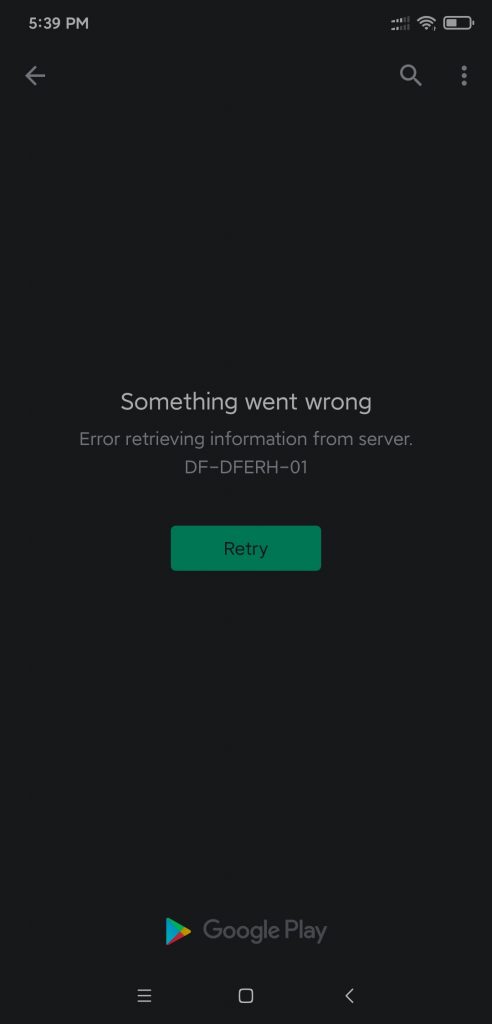
How to resolve this issue?
Go to Settings > Apps > Permissions > Autostart.
Enable the following services:
- Google Contacts Sync
- Google Play services
- Google Services Framework
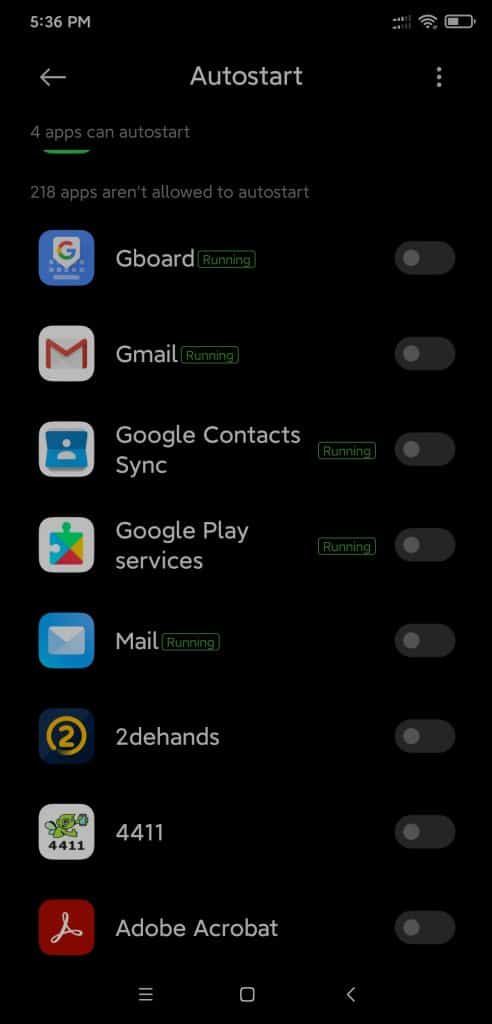
After enabling these services, you’re synchronisation should work again / you could add a Google Account again.
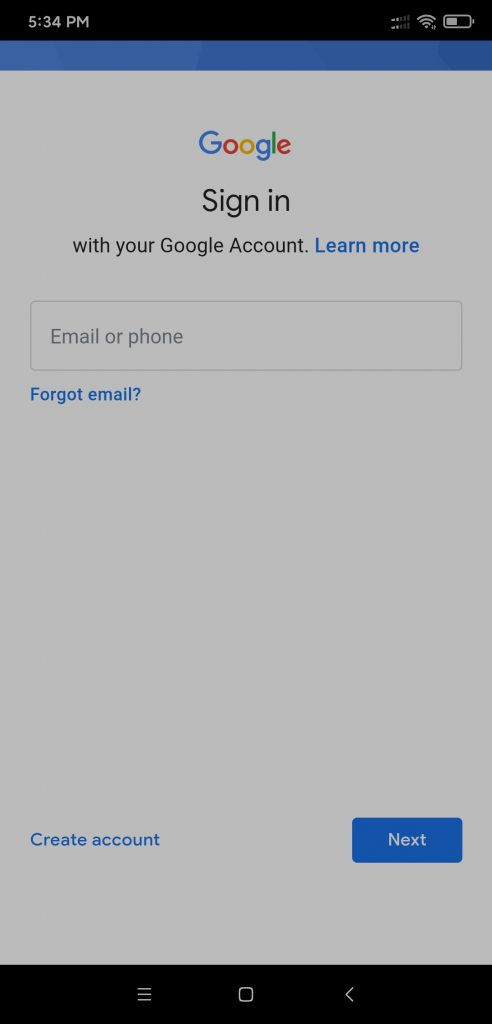
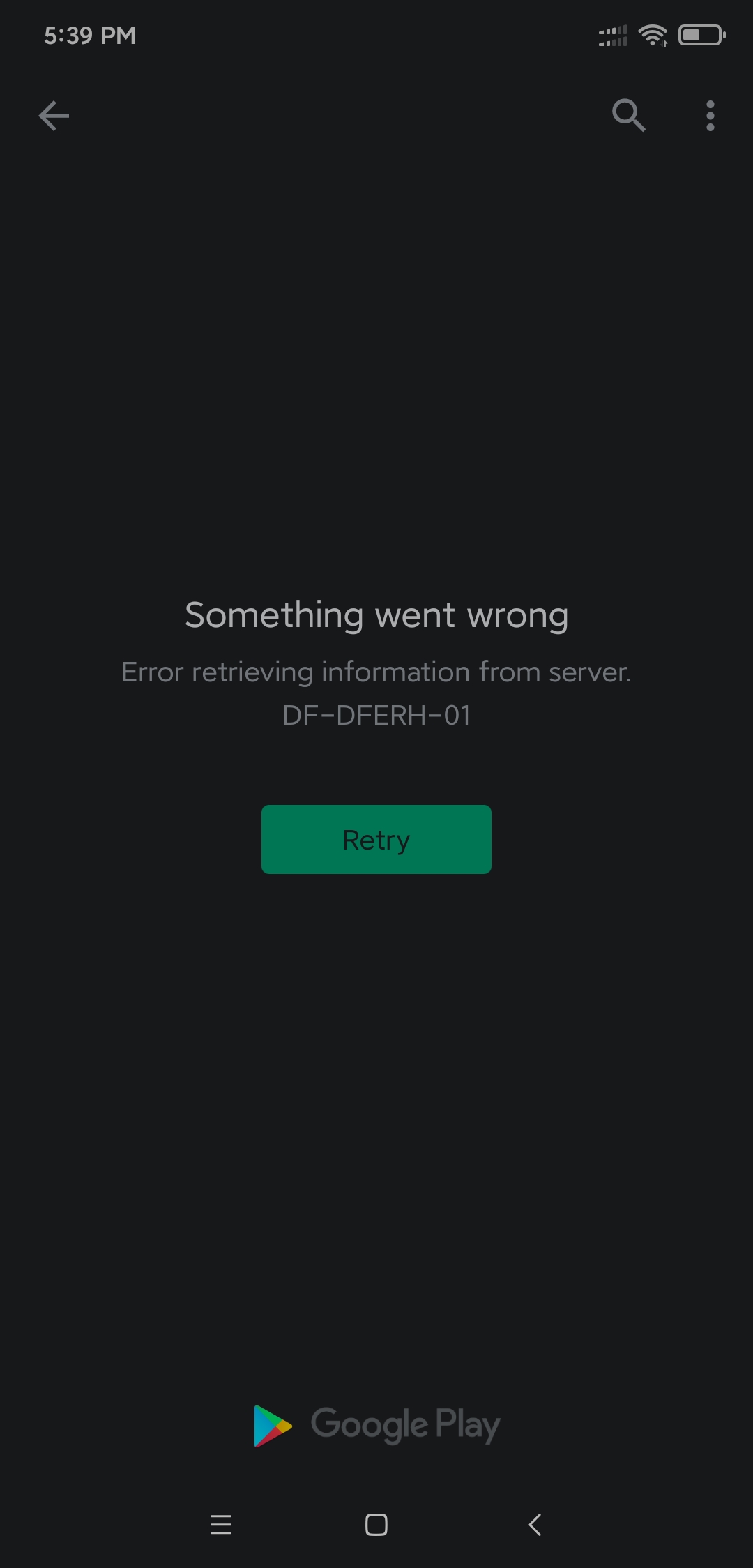

19 August 2020 at 07:23
wow, it works!!
I’ve been searching for the solution for days..
Thank you!
21 August 2020 at 10:49
Thank you so much!! I was going to say you’re a life-saver, but that’s a bit too far. Haha!! Certainly you’re a phone’s life-saver!! 😀
21 August 2020 at 17:33
Thanks, it worked on my Redmi Note 7 Pro! I updated just today and got this problem. You’re a life saver.
10 September 2020 at 13:04
Yes, it started working. Thanks a lot.
24 September 2020 at 10:35
It worked. Thank you very much
6 October 2020 at 04:07
Try 1st time not working but enable one more google service then it work. Mine need to enable Google Account Manager then only it work.
12 November 2020 at 09:02
Dear Realllyy thank you so much..Many many places i checked and not worked.But your solution…Perfect…
24 December 2020 at 09:51
Thank you so much! I’ve been hours checking online what to do and nothing helped. Then, you solved it in 1 minute! Muchísimas gracias!!
19 April 2021 at 02:09
hello, thank you very very much. just wonderful. i finally got through with this issue of not getting the playstore to work. your help is very much appreciated.
11 June 2021 at 00:08
Thanks brother #love from mars
2 July 2021 at 18:02
Thanks a lot. It works well again now.
6 December 2021 at 11:35
No me aparece las aplicaciones de Google en el apartado de inicio automático. Que puedo hacer en ese caso?
12 December 2021 at 20:57
English translation: Google applications do not appear in the automatic start section. What can I do in that case?
Do you have any Google Apps installed? Check via Settings > Apps > Manage Apps
If not open the GetApps app of Xiaomi and install the app from there.
24 May 2022 at 11:48
this is not work in my phone
15 September 2022 at 06:55
Which OS & firmware version are you using?
21 September 2022 at 00:30
Hi im dealing with the same issue, my device is a POCO X3 NFC, i have both Google Play Store and Google Play Services and still doesn’t appear in autostart. Do you know what i have to do?
29 September 2022 at 21:04
You could try downloading the newest versions of the APKs on APKPure, though I do not recommend this.
Google Play Store: https://apkpure.com/google-play-store/com.android.vending
Google Play Services: https://apkpure.com/google-play-services/com.google.android.gms
After downloading, try installing it and check if it resolves your issue.
30 April 2023 at 13:53
so good bro thanks alot