To generate a Decred address you will need dcraddrgen (which stands for offline decred address generator)
You can find the Github here:
https://github.com/decred/dcraddrgen
What do you exactly need for this address generator?
GO version 1.5 or newer
Where to download GO?
https://golang.org/dl/
The most recent stable version is 1.5.2 so this will be perfect!
If you are a windows user you can use the following direct link:
https://storage.googleapis.com/golang/go1.5.2.windows-amd64.msi
You can choose to use Git as bash. If you haven’t got git yet you can download it here:
https://git-scm.com/downloads
Direct link:
https://git-scm.com/download/win
If you are going to use Git follow these steps:
1. Open up Git Bash
2. insert command: export GOPATH=/c/Decred && export PATH=$GOPATH/bin:$PATH
info: /c/Decred is the folder where dcraddrgen will be downloaded
3. go get github.com/decred/dcraddrgen
info: this may take a while depending on how fast your internet connection is.
4. dcraddrgen “$GOPATH/pickafilenameforthewallet.txt”
5. copy the wallet generation seed by selecting it and right click it with option COPY
6. Enter OK and press ENTER
7. Successfully generated an extended public key and address and stored them in C:/Decred/pickafilenameforthewallet.txt
8. Enter Start notepad
9. Paste the generation seed and save it somewhere safely (Preferably cold storage)
10.Enter Start $GOPATH/pickafilenameforthewallet.txt and your wallet info will appear on your screen.
Video:
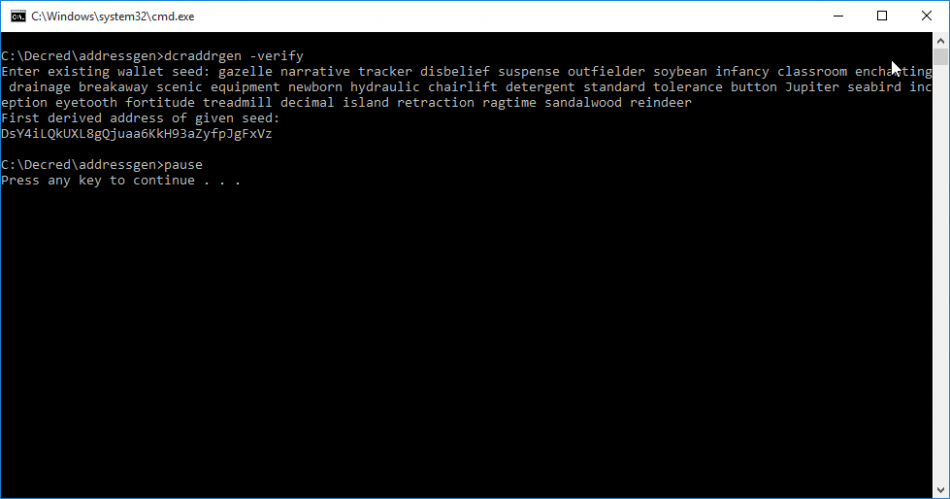

Leave a Reply